Don’t you just hate having to ‘shop’ for a font in your photo editor? You’ve created this awesome text for a scrapbook page, a book entry or a cover page, and now you have to click through every single font in your editor to find the perfect look. Sure, you might have an idea of what you’d like, but if you aren’t set on what you want, it can be such a pain.
Wouldn’t you love to be able to preview what text looks like by every single one of your fonts all at one time instead of picking and choosing? Well, you can!
How to Preview Text with wordmark.it
Go to wordmar.it
Enter your text in the box at the top (it will have wordmarket in it already. Just type over it.)

Once you hit the ‘load the fonts’ button, you’ll see something like this:
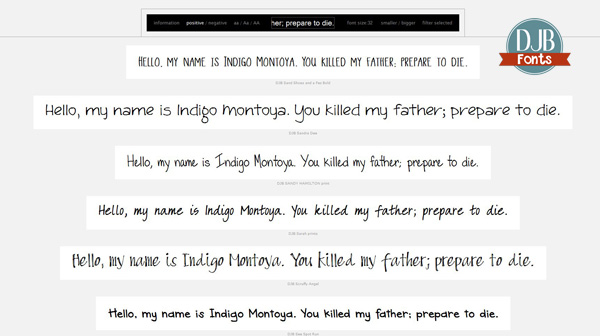
You’ll have to hit the load more fonts button occasionally, but it’s totally worth it, I promise!
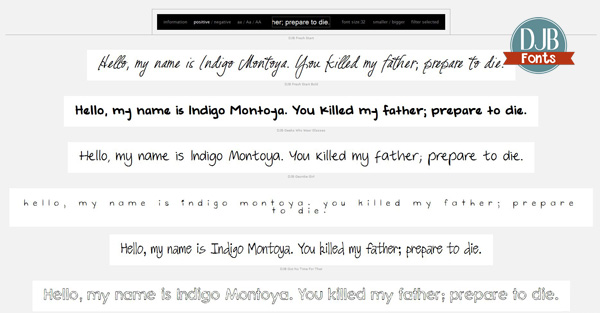
Isn’t that amazing?! What an awesome tool this is! Keep it bookmarked for your future projects!
But wait….there’s more!
It has some cool things that you can do with it, too!
Go negative!
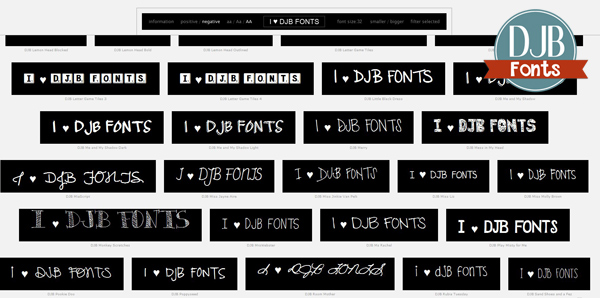
You can toggle between the aa/Aa/AA and get different perspectives for case.
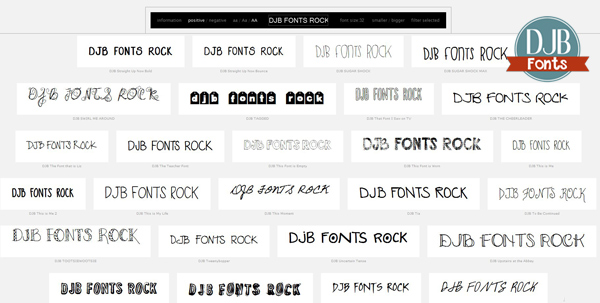
You can click each font that you love, then click the Filter Selected button and get this:
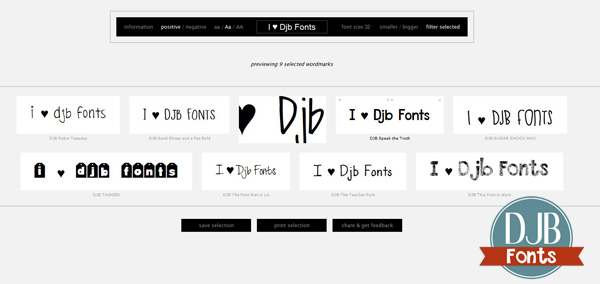
Then click on a preview button and have the toggles between zoom, kerning and deleting.
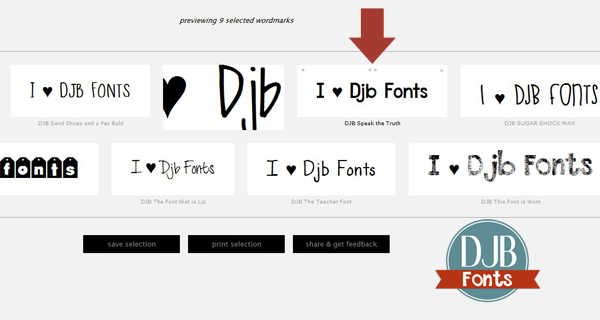
You can then save the file, print it, or even save a url and send it to a friend to get their opinion (sort of like taking a screen shot).
Now…go waste a few fun hours playing with your fonts!

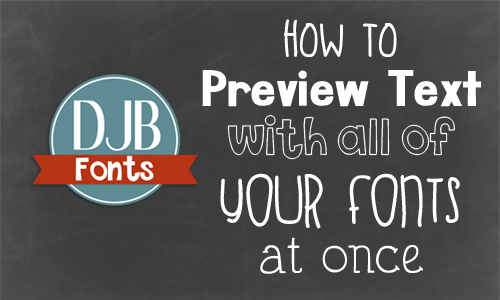
Jodi says
OMG! This is so cool! Thanks for sharing!
annie says
I love you! I have been meaning to say that for a long time!
The Princess Bride quote put me over the top!
Darcy Baldwin says
Hope it worked well for you!